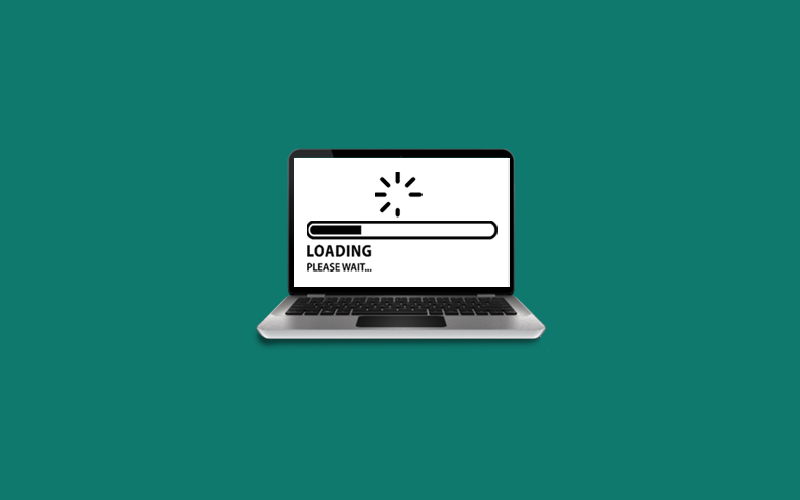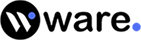Why is my iphone so slow
Once your iphone turns out old, your iphone becomes slower for better management of the battery. Even it gets slower because of many other reasons too. But never worry as this blog will give you solutions to make your iphone new like ever before.
Read more below to know “why is my iphone so slow”, “how can I fix the issue”.
Solutions for speeding your iphone.
Try to restart your iphone or update to the latest version.
This is a solution for any unusual issue that is faced with your iphone. Just restart it and check if its back to normal.
Simply follow the steps:
For iphone 11, 12, X
- Press & hold the two buttons –side button & volume button for few seconds.
- Drag the power off slider.
- Repeat the first step again and wait to see the logo.
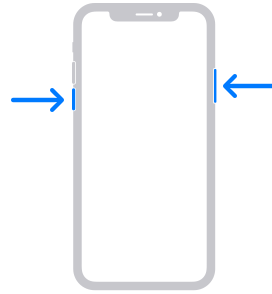
These steps are for how to restart iphone x, how to restart iphone 12, how to restart iphone 11.
For iphone SE(1st generation), 5 & before.
- Press and hold the button located on the top side of the screen
- Drag the power off slider.
- Repeat the first step again until you can find the logo on the screen.
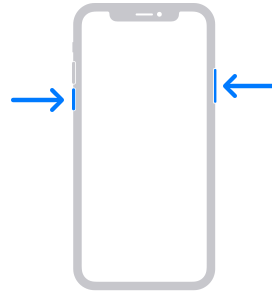
These steps are for how to restart iphone se, how to restart iphone 5.
For iphone SE(2nd generation), 6,7,8
- Press and hold the button on the right hand side.
- Drag the power off slider
- Repeat the first step again until you see the logo.
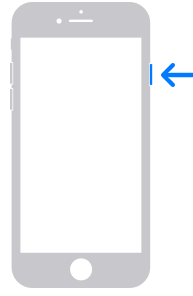
These are the steps for how to restart iphone 6, how to restart iphone 7, how to restart iphone 8.
Always try to keep your iphone in the updated version. You can update the iphone to the latest version by following the step below.
- Tap on settings>general>software update.
- Slide on the automatic updates
- If any update option displays to your screen. Update now.
Uninstall the apps that are not in use
Unused applications must be removed because it may occupy your phone’s storage or may work in the background that can slow down your phone.
Follow the step below to delete app from your iphone:
- Touch & hold the the app
- Tap on remove app<delete app<delete.
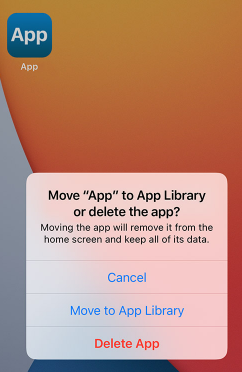
Make sure to clear the caches
Too much of cache generated on your phone can slow down your iphone so always make sure to clear the caches to get more space on your iphone.
Follow the steps below to clear cache on your iphone:
- Tap on settings<safari<clear website & history data<clear history & data.
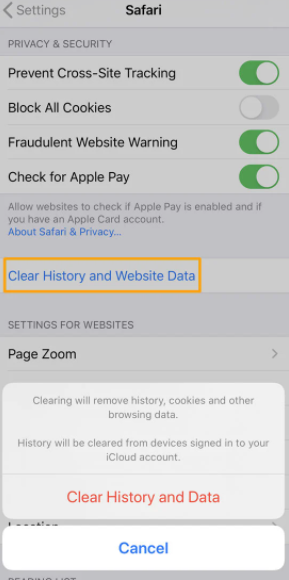
Reduce the graphics
More graphics can slow your iphone so check out the steps to reduce the graphics on your iphone to solve the problem of “why is my iphone so slow”
- Tap on settings<general<accessibility<reduce transparency<back<reduce motion.
Replace battery with a new one
After few years the battery needs to be replaced. Check your iphone battery health.
- Tap on settings<battery<battery health.
If in case your message reflects significantly degraded then quickly contact your apple support for the battery replacement.
Stop unnecessary background processes.
This solution is only recommended during serious iphone slow down or else do not use it. As iphone automatically performing at the back end will be stopped.
Follow the steps below to disable the processes happening background.
- Tap on settings<itunes & app store
- Look in the automatic download section, switch off musics, updates, apps
- Tap on settings<general<background app refresh< background app refresh<off.