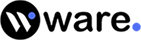Malware–The entire understanding
Malware is a software that is developed in orders to impose harm on the victim’s device or other software.
Download & stay secure. Try it free.
Malware is a software that is developed in orders to impose harm on the victim’s device or other software. It aims to create a good financial profit for the developer by stealing the victim’s essential information. It is malicious in nature and can even move from one server to another affecting large group of peoples. It attacks individuals, businesses and governments too.
It holds the ability to crack passwords that are weak and can destroy the network of systems.
Read more to know how to best prevent it, determine it and remove it from the computer.
Ways of prevention
- Check the downloaded file before making the actual download. Look for a good trustable website for downloading or purchasing software.
- Never click on unknown messages, emails or links that are not from your known zone. Most of the malwares are imbibed inside these ways of delivering to the end user. Do not ever make your trust build on online strangers.
- Use blockers for ads. Presently the hackers are evolving their hacking skills. Banners and ads are used to put the users in trouble as they are not just ads but in reality a disastrous malware. So avoid clicking on ads or banners and use blockers to block them all.
- Not all websites are good for browsing in, so make sure not to view small websites which is not good at the backend securities.
In spite of putting so much of effort, the user can get into trouble by inviting malwares in his/her system. So a good preferable and a strong antivirus can make your life easy. Waredot Antivirus is good in detecting and stopping all the harms that one wants to pose on you. It gives good technical support and act as a good guard and inspector for the upcoming threats.

How to know when your computer is under malware attack?
Its best recommended to keep an antivirus to keep an eye on the imposing attacks. But some other symptoms are listed below:
- You may be able to see your files, documents, images are getting replaced, deleted or freezed.
- If the files get encrypted.
- Shutting down of computer without knowledge.
- When the processor becomes too active.
What to do if your pc is under malware infection?
There are many types of malwares and different types pf software available in the internet for removing each malware from the computer. These may either take lots of time or incur lots of expenses.
The smart move is to get a single software like Waredot Antivirus that can single handedly remove all types of malwares from the computer with just few clicks.
It not only clears out all the malwares but also keeps the device secure forever till it’s there in your system. It offers technical assistance too in case the software itself fails to clarify your huge problem. The technicians view all the problems and gives the more accurate solution.
You may also get other antivirus of your choice but make a check that the software is worth the while and is not a malware itself in the name of antivirus.

Latest Waredot expert advice
Click to check our Free Trial, academy and kb to stay up-to-date on current cyber-threats, security, privacy and get expert security tips.

Waredot Free Trial
Protects your PC from viruses, spyware, Trojans and other malicious programs.
Find out more
Knowledge Base