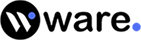Scareware
Scareware is a technique/process of making the user believe that their computer is not safe and is under some non-real attacks of viruses or malwares.
Download & stay secure. Try it free.
Scareware is a technique/process of making the user believe that their computer is not safe and is under some non-real attacks of viruses or malwares. It manipulates the user and thus invisibly force them to buy or install sham software. These software are not actually a solution but in real, a malware which will further create disappointment in the system.
The Scareware often tries to show itself as a real problem. It may display you some screenshots of your files claiming that it’s already scanned or contains some infection and show you some popular replica of software for downloading or purchasing it.
It is always recommended to purchase or download software from the actual website belonging to a popular company. Waredot also provides you supper quick solution for cyber threats like Waredot Antivirus.
What happens if you get waved away by Scareware?
It simply brings disaster:
At first one ends up with bearing lots of expenses for purchasing software that is not real and stands ineffective.
Secondly the software that is bought and is installed will start creating havoc like:
- Stealing of personal information.
- Encrypt all your important information and demand for money for decryption.
- Shows a lot of pop ups which will annoy you and will build more malwares.
- May spread to your local devices or neighborhoods.
- Spy on your activities and many more.
- Slow down the computer and without command opening of files or documents.
What to do if you find Scareware pop-ups on your computer?.

The pop-up may not be closed using the cross icon or its best not to indulge in any pop-up like that. One can do the followings to close the pop-ups without actually clicking on any of its icon.
- Press on ctrl, shift, Esc buttons on your keyboard all together to open the task manager in your windows computer. Close the pop-up.
- Press on command, option, Escape all together on your keyboard in mac.
Scareware–Prevention suggestions
- Never trust pop-ups or click on them. You may end closing the tab rather than clicking on pop-ups for closing. Or you may even follow the steps for closing as mention under “What to do if you find scareware pop-ups on your computer?”
- Never put up your personal information on non-trustable websites for making any purchase. Always go to worthy websites of big companies.
- The browser in use must always be updated and secure for browsing.
- Use antivirus from good companies to prevent the threats.
Best antivirus for protecting your device from Scareware attacks.
The best antivitus for creating a shield against Scareware is Waredot Antivirus. The software is genuine and comes up with lots of benefits that makes you feel more than an antivirus. The support by the technicians are very sufficing and helps you 24*7.
Waredot is a trustable website and it is advised to purchase and download the software from the waredot.com website itself.
For making a purchase or download:
- Go to the website and click on the store icon located on the top-right side of the screen.
- Select your Waredot Antivirus software and click on download.
- Click on the download exe. File.
- Follow the instruction on the screen and install the software and get a safer computer.

(For more clear understanding of the installation process, one can check out how to install Waredot Antivirus in the knowledge base of the website.)
Latest Waredot expert advice
Click to check our Free Trial, academy and kb to stay up-to-date on current cyber-threats, security, privacy and get expert security tips.

Waredot Free Trial
Protects your PC from viruses, spyware, Trojans and other malicious programs.
Find out more
Knowledge Base