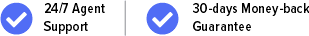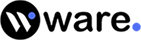RescueData
RescueData data recovery software is a premier for easy, convenient, hassle-free recovery in just 3 easy steps!
.
yearly plan for 1pc.
Plus applicable sales tax or vat.
See subscription details below.*
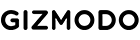
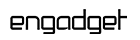

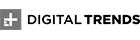

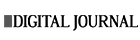

Universal all-type data recovery
RescueData cares about you! It is a self-sufficient recovery tool that helps you to recovery any type of data.
It recovers pdfs/ files/ documents/ excel sheet/ powerpoint presentations/ images/ videos/ audios/ messages/ mails etc. It saves your expenditure over buying multiple software for different recovery purpose.

No selection on storage-devices/ media.
Be fret-free and use our software for recovering data from all types of media & storages quickly.
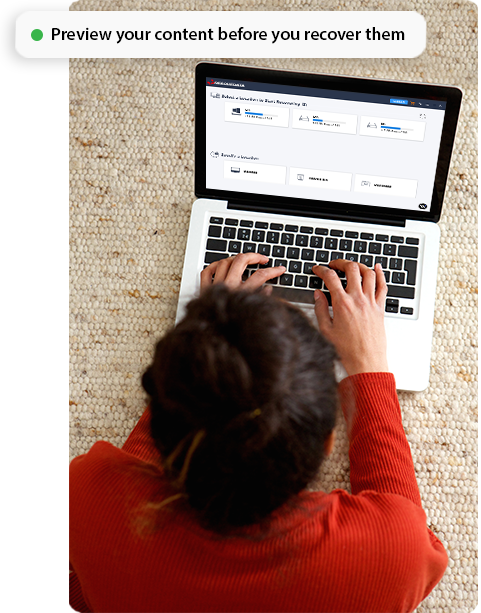
Scan & preview your files before recovery
After you make a selection of the drive that you want to recovery. Scanning begins & flourishes you with all the files that can be recovered. You can preview your content-documents, play videos & see thumbnail of images before you actually recovery them.
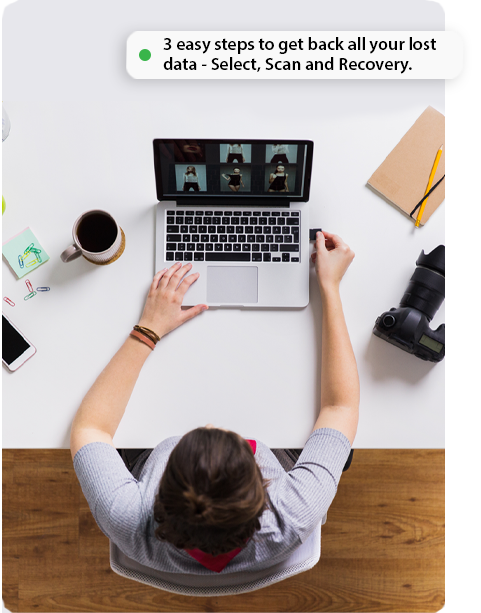
Recovery from formatted-media
Any device format that resulted in your losing of data can now be easily recovered. Install our RescueData software & use its 3 step-recovery process to retrieve everything back. Just select. Scan & recover!
How Its work
We strive to meet the needs of our customers and provide you with quick and timely service.

Frequently Asked Questions
Some faqs that may rise in your mind are listed here.
- Download & install the free edition of Waredot’s software RescueData.
- Make a selection of the drive that you want to recover
- The scanning begins and it list you all the files that could be recovered.
- Select the files of your choice for the recovery to begin.
- Click on recovery
- You even get an option of recovering the files to same drive again.
Haven’t got your answer? Contact our support now
RescueData
RescueData data recovery software is a premier for easy, convenient, hassle-free recovery in just 3 easy steps!
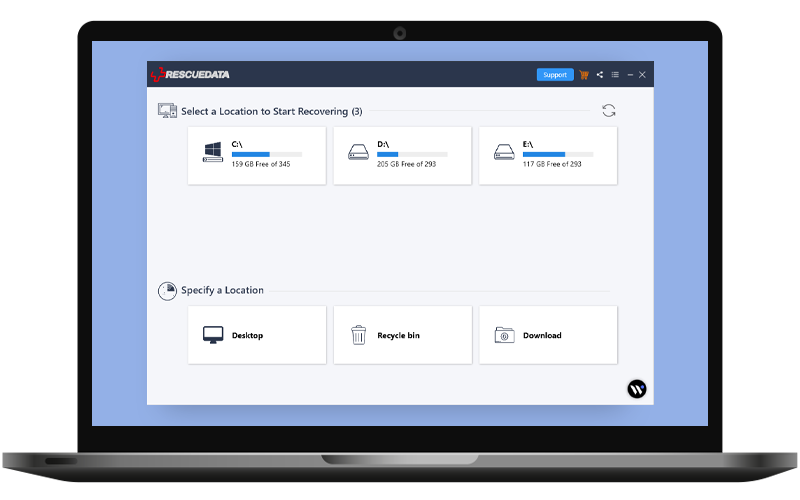
Technical Specifications
About Product
Version – 21.0, License – Single User, Edition – Standard, Language Supported – English, Release Date – November, 2020
System Requirements
Processor – Pentium Processors, Operating System – Windows 11, 10, 8.1, 8, 7, Memory – 2 GB minimum (4 GB recommended)
*Important Subscription, Pricing and Offer Details
- Your subscription begins when your purchase is completed (or otherwise, when your payment is received). You must download and install on each device, or complete enrollment to get the software. Special offer(s) may expire at any time at Waredot’s discretion.
- By subscribing, you are purchasing a recurring subscription which will automatically renew. It is not applicable for One Time purchase plan.
- The price quoted today is valid for the offered introductory term. After that, your subscription will be billed at the applicable monthly or annual renewal price for which you signed up. The price is subject to change, but we will always send you a notification email in advance.
- You can cancel your subscription here, or by contacting Customer Services & Support at +1 (917) 540-1732. For more details, please visit the Refund Policy.
- Your subscription may include product, service and/or software updates and features that may be added, modified or removed subject to the acceptance of the License and Services Agreement.
- The number of supported devices allowed under your plan are primarily for personal or household use only. Not for commercial use. If you have issues adding a device, please contact Customer Services & Support.
- Lifetime subscription is limited to 7 years as we calculate the average time span of a computer life. Lifetime subscription product can't be transfer to a different computer and will not be updated with any upcoming new features. But you will receive automated software version updates and data base updates. You can enjoy all minor software updates, however for the major upgrade, you need to purchase the latest version of the software. With a Lifetime license, you get one-year complimentary support from the date of purchase.