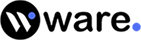Follow the steps below to install the software Updrivers in your PC:
- Visit the website waredot.com in your browser.
- Go to store icon located on the top of the screen & then select Updrivers software.
- By Double clicking on download button, download the software.
- Double click on the downloaded file to open it once the downloading process is completed.
(The location of the downloaded file is based on the browser the user is using Like for chrome it’s reflected on the left bottom side of the display while for safari it’s seen on right side of the top screen. Look at the right bottom side of the display for Mozilla and in the bottom of the screen right in the middle for internet explorer.) - Select “yes” for the prompt that will question for making changes in the pc.
- Select “yes” for another prompt that questions for making changes in the pc by the program.
- Choose the language.
- Press on “next” for the setup.
- Press “next” after going through the terms and conditions.
- Make a choice of location of Updrivers and click on “next”.
- Select the additional task & click on “next”.
- Lastly click on “install” and then on “finish”
- You will receive a thank you page after the installation is over.